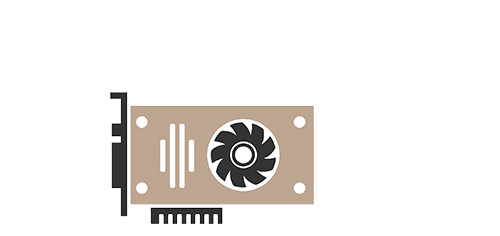Download NBMiner 40.0 - AMD+Nvidia GPU Miner
File: *
NBMiner.exe,SHA256: 818e4f0c694742c1ad72d1383c8c6be5c874ec41da45990f4b0ec38ff4d33bd8
(Download for Linux)
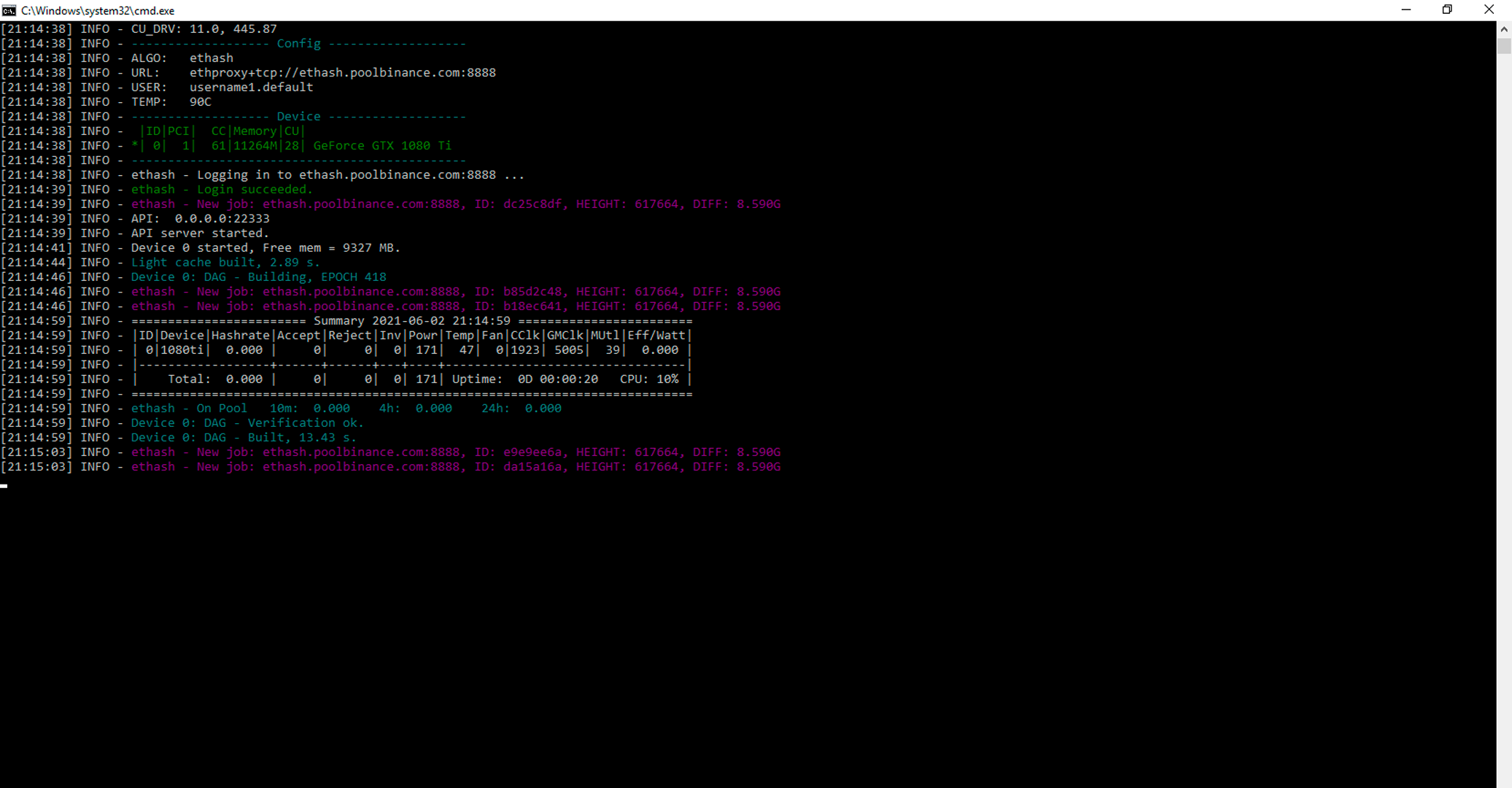 The new NBMiner stable version is ready.
The new NBMiner stable version is ready.
You can download NBMiner 40.0 from here:
Inside the archive you will find a file README.txt with installation instructions.
Make sure to replace the pool and wallet address by what you’re using in all files.
Changelog
-
feature: Add overclock options for Nvidia GPUs, require admin priviledge, accept comma seprated list to specify for each GPU.-
-power-limit, -pl: Set power limitation of GPU. Examples: Set PL in watts:
-pl 200 Set PL in percentage of default PowerLimit:
-pl 75%(in Windows bat file, need dual%,-pl 75%%) -
-cclock: Set core clock in MHz. Examples: Set clock offsets:
-cclock 100(Windows only) Set locked clocks:
-cclock @1500 -
-mclock: Set memory clock offsets in MHz (Windows only) -
-lock-cv: Set locked core voltage of GPU in mV, support Turing and newer GPUs. (Windows only) -
-fan: Set fan speed in percentage of GPU. (Windows only)
-
-
feature: Display current LHR value in console summary table and web monitor. -
feature:-proxyoptions now support username & password for SOCKS5 proxy. format:-proxy user:pass@host:port -
feature: Web monitor changes, delete unused information for dual mining. -
feature: new options for log control.-
-log-no-job: Turn off theNew jobline in console. -
-log-cycle: Set to change the cycle of Summary table show in console and log, in seconds, defaults to 30.
-
-
fix:ethashChange CPU share validation to independent thread, lower performance degradation when mining at very low difficulty pools. -
fix: LHR lock detected failure on some cases.